It’s time to roll up your sleeves and make your WordPress website search engine and SEO-friendly. WordPress- which is the easiest platform to build a website is currently used by millions of users around the world. When it comes to SEO, WordPress is one of the great content management systems out there.
The platform is considered as one of the most SEO-friendly and optimized CMS among all the content management systems. But still, you require a lot of action to take for optimum performance and overall search engine rankings of your website. The post is about WordPress SEO best practices and it has something special both for the beginners and experts.
When you first start your WordPress website, it’s tough to give it the best possible opportunities for success. Improving SEO for WordPress is essential not only for getting higher search engine ranking but also for getting potential customers to your website. After publishing a website, every owner looks for traffic to increase his revenue no matter what his business is about. The more your rank and visitor increase, the more you will earn.
Therefore, you need to pay more attention to WordPress SEO. If you are about to start optimizing your website for SEO, sit down a while and go through this post. This article is going to be a proper guideline to do SEO for your website. Optimizing your website for SEO is not rocket science, you can do it yourself even if you are not a coder.
By the end of this post, you will be completely acquainted with the SEO principles and know the basic to advanced strategies. So, let’s get the ultimate guide on how to make your website complete SEO and search engine friendly. But before that, you need to understand what SEO is and why it is so important for your website.
Table of Contents
What Is WordPress SEO & How It Works?

Well, if you are still unaware of what SEO is, let’s say SEO stands for Search Engine Optimization. SEO refers to a process or a strategy used by website owners to rank higher in search engines and get more traffic to their website. SEO helps you create a search engine friendly website that prefers a better user experience.
It’s not about tricking search engines or gaming the systems, instead, the process is all about creating a website that contains optimized content and proper formatting which makes it easy for Google and other search engines to index your website.
Regarding WordPress SEO, the platform is well-optimized (!pretty) which does a better job than the other systems at allowing a website to be indexed easily in the search engines. SEO has a significant impact on almost all of your website’s elements.
Let’s see how SEO works. Suppose a user types restaurant in Google’s search box to find the best restaurant around his location to have his lunch. Now, Google will bring a search result where the relevant websites will be shown on several pages. Each page contains 10 search results. The user will prefer going to the 1st, 2nd or 3rd restaurants instead of searching on every page. Usually, it does all the users. They hardly have the time to go through all the websites. There are thousands of websites online regarding the restaurant. So which one will be shown on the 1st page? Those who are properly optimized for SEO will get the top priority.
Thus, the top websites will have all the visitors, which results in getting the highest revenue. SEO’s credit is here. If your website’s components are search engine friendly, then the search engines will love showing it on their search result pages for specific searches.
Why WordPress SEO Is Important?

It is said that search engines are the biggest source of traffic for a website. And it’s not wrong at all. Basically, a user will never know what your domain/website name is unless it becomes popular. Moreover, If you have a small website or agency, the opportunity becomes far behind. So, there is no chance to visit your website by typing your website’s address. So, what is the process then? Pretty simple, visitors can get into your website if it shows on the top search results page.
When you build a website and decide which components should be visible in the search engines, they send web crawlers to gather information on your website and then evaluate the quality of the content as well as the whole website. Then your website gets an initial ranking based on the evaluation. Evaluation is a continuous process for which you get a consistent rank.
The quality of your website decides whether the rank improves or reduces. Now if your website isn’t well optimized, search engines will be unable to rank it. As a result, If a user searches for the relevant topics, he won’t find your website in the search results and you will lose all the traffic. As a website owner, you want users to be able to find it so you can sell your products and/or services and get revenue. For this, your website must be shown on search engines which can be done only by SEO.
It’s vital for every website owner to make their site SEO-friendly to ensure maximum traffic for their website.
It’s time to dive into detail the best strategies for SEO. Although there are plenty of strategies to optimize a website, I will try to cover as much as possible.
How To Your how to Improve SEO on WordPress
1. Set Up SEO-friendly URL
First thing first. Start optimizing your website from your post’s or the page’s URL. In order to optimize your website, the foremost job is to use SEO-friendly permalinks. When you create a post or a page in WordPress, the system automatically generates a permalink according to that post or page. By default, WordPress does not generate SEO-friendly permalinks. While creating a post or a page you may notice that the system generates a permalink.
See the link contains some symbols and numbers which make no sense. If you publish a post that contains the above URL, visitors and search engines will understand nothing that your post is about. Therefore, it will be tough for search engines to index your post. If your post isn’t indexed, it will never be shown in search engine result pages and therefore people won’t find it.
On the contrary, an SEO-friendly URL contains readable words that clearly explain the content of the post. Search engines find it easy to index an SEO-friendly permalink. When you use an SEO-friendly structure, it grows your chances of getting higher positions in search results.
See if you leave the above link somewhere, people will easily understand that the URL contains some contents relevant to WordPress SEO. Besides the visitors, the search engines will also figure out the content of the URL.
As WordPress doesn’t generate SEO-friendly permalink by default, I am giving instructions about how you can check and update your permalink.
How To Update Permalink

First, log in to your WordPress dashboard and go to the Settings option. Click on the Permalink from there. The next screen will show you the above information. From there, select the Post Name option as marked above. Click on the Save Changes button here and you are done. From now WordPress will create permalinks with your post name instead of numbers or symbols. Search engines can indicate the URL easily and you are becoming one step ahead of getting better search engine rankings and visitors.
2. Use Yoast SEO Plugin
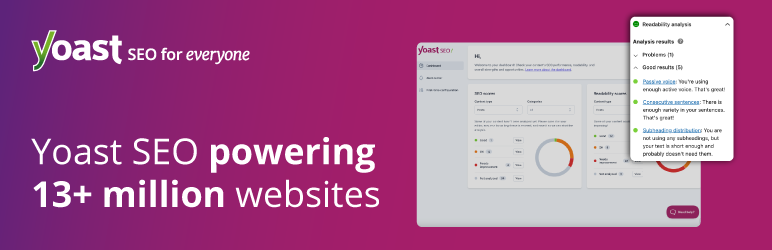
As mentioned earlier, there are many practices to optimize your website. Using the best SEO plugins is the other effective ways you need to adapt. Plugins come with plenty of SEO features in a single package which allows you to optimize your site in most ways for WordPress SEO. Plugins make your task easy as you don’t require much effort to optimize your WordPress website. Besides, with the plugins, you have the option to update or modify your website’s components in less time.
Now if you search for SEO plugins in WordPress, you will see hundreds of plugins for SEO. You must be overwhelmed by choosing the best one. Let me help you make the task easy. Install the most popular and effective plugin for Yoast SEO. Why choose the plugin? Well, it comes with plenty of optimizing options and going with the plugin is super easy.

Yoast SEO becomes a “recommended” plugin with WordPress. Installing the plugin is similar to the other plugins. Simply install the plugin, activate it, and you are on your mark. The amazing thing is that Yoast SEO suggests how to make your contents SEO-friendly.
With the plugin, you can write Meta information (Meta Title, Meta Description, and Meta Keywords) instead of writing them in the code. You can optimize your website with the Yoast SEO plugin with no coding knowledge. After selecting a Focus Keyword, Meta Title and Meta Description, SEO will show whether the content is SEO-friendly or not like the above image. If most of the options come with the “Green” signal, then understand your content is optimized. Or else, update or modify your content as per the instruction.
With the plugin, creating an XML sitemap is very easy which is vital to inform search engines which pages they should index.
3. Optimize Your Pages And Posts For SEO
Let’s get the tutorial to optimize your blog posts and pages for WordPress SEO. To make your post and pages search engine friendly, Yoast SEO plugin is all you need. Once after installing and activating the plugin, you can start optimizing. Now follow the below steps to get the complete guide for optimizing your posts and pages.
Step 1

When writing a blog post or a new page, you can see the above part by scrolling down to the Yoast SEO section and work with the full features. First of all, enter your full content in the given field and scroll down to the Yoast SEO section for optimizing. From there, click on the Edit Snippet option which is marked above.
Step 2

Upon clicking, it will show you the advanced options. You need to select a Focus Keyword first and enter it in the field. Which keyword you should choose and how to select a keyword for your content? There are plenty of Keyword Research tools out there that you can use for selecting the best keyword for your content. When selecting a keyword, there are several things you need to consider. Here, I am referring to the compulsory aspects.
Step 3
Always make sure the selected keyword relates to your content. Next, always look for the keyword that has a high daily/monthly/weekly search volume. Regarding keyword competition, always choose a medium or low competitive keyword.
If you are done with everything, enter the focus keyword in the box. After that write an eye-catching title for your content so the people easily attract it. Ensure that the title contains the focus keyword.
Writing a title containing 65 characters is the best practice. I am not saying you can’t write more than this. The problem is, if you exceed 65 characters, the full title won’t be shown on the search engine result page. With a cutoff title, visitors won’t understand what your content is about.
After it, move to the Slug option. When you enter a focus keyword, it will be automatically added to the Slug box. Slug indicates what the permalink will be. That means the permalink will contain the focus keyword. But always double-check the slug contains the focus keywords.
Next, write a Meta description for your content. The description must contain the focus keyword and should not exceed 156 characters. Meta information plays a great role in improving WordPress SEO.
Step 4
Once you are done with the option, check the below suggestions provided by the plugin. Make sure the content has a focus keyword density of minimum 0.5%. But never do keyword stuffing. The maximum density should remain within 2.3%. Always put an internal link in your content. Ensure the focus keyword appears in the first paragraph of the copy.
At least 1 heading in the content should contain the focus keyword. Make sure the media/image you are using in the content has the keyword as alt attributes. The content should have a minimum number of 300 words.
Last but not least, use a minimum of 1 external link. These are the best practices for WordPress search engine optimization. As Yoast SEO comes with search engine algorithm features, if you follow the given suggestions and successful making the options Green, the content will be definitely SEO-friendly.
4. Improve Your Content’s Quality
Content is the king- no doubt. To improve your WordPress SEO, you must create a website with informative content. So far there have been a lot of updates in search engine algorithms. With each update, they have shown the importance of the contents.
The more your website is informative, the more visitor will like to browse your website and purchase your service. See, this is one of the most effective ways to grow your business. But that doesn’t mean that you keep clutter and irrelevant content on your website.
Search engines never like irrelevant contents, instead, they always emphasize quality content for better search engine ranking. However, each search engine’s algorithm came with certain changes in the content creation policy. So where will you get the new policy then? Relax, Yoast SEO is here. Thankfully, the plugin is well optimized that assists you in creating search engine friendly content.
How To Create Quality Contents

From the Yoast SEO section, click on the Readability bar. It will come up with a bunch of instructions to create quality content. You should always write lengthy content. The more competitive your keyword is, the more word you should have in the content. Search engines discourage writing thin content too. Yoast SEO plugin tells you to write a minimum of a 300- word article.
According to the latest algorithm, a content with less than 1,200 words is considered as a thin content. So the contents you are using on your website must contain 1200+ words. If you already have thin or duplicate content, consider eliminating them as soon as possible.
Your content should contain a minimum of 30% transition words. The contents are you using should pass the Flesch Reading Ease test. To pass the test, the copy score should be more than 60. Always try to use short sentences to improve the score as well as readability.
Next, format your content with proper headings. WordPress comes with 6 headings (Heading 1 – Heading 6). Use the headings wisely according to your content. Each heading can contain 3-4 paragraphs to a maximum number of 300 words.
None of your paragraphs should exceed 150 words. Lengthy sentences don’t mean they can make quality content. Try to write less than 20 words in a sentence. Regarding the words, consider using less than 10% passive voice.
See this video:
5. Submit Your Website To Google Search Console

This helps the crawling and indexing process easy. To increase your WordPress SEO performance, you must consider the step. Google Search Console, mostly known as the Google Webmaster Tool comes with a set of tools that are offered by Google. Google Search Console shows a scenario to the website owners at how their website and content is seen by Google and other search engines.

After submitting your website to Webmaster tools, it will start providing data and show you how your pages are appearing in search results. You can see how many people clicked on your page, which search terms are they using to find your website, how is it performing in the search engines, and much more. With the report, you can measure your website’s stats and take further steps.
Thankfully, Google Webmaster sends Emails if anything goes wrong with the index and crawling process. Therefore, you can take action immediately to solve the issue.
How To Submit Your Website To Search Console
Step 1

Submitting your website to Webmaster is very easy. It just needs a few steps.
I believe you have a Gmail account. You can sign in to Webmaster tool with your Email. Once after logging in, you will see a page like the above image.
As I have added 2 websites earlier, the page is showing a performance report. You won’t be able to see any report unless you submit your website. However, click on the Add property option to your one.
Step 2

Copy and paste your domain in the box and click on the continue option.
Step 3

On the next screen, download the HTML file and upload the file in your root domain. Then, click on the verify option. If you do everything properly, your website will be added to the webmaster. Once the website is verified, submit XML sitemaps to Webmaster. It will take a very short time to verify the sitemap. Once after the sitemap is verified, Google will start indexing your web pages and send you a continuous report.
6. Optimize Your Website’s Speed
Most often, website owners skip the part of improving their site’s speed and performance. What they don’t know is that the website’s speed has a significant impact on search engine rankings and visitors. A faster website provides a better user experience. When it comes to index a website, the faster website gets higher priority.
A user always loves browsing a website where he/she gets everything instantly instead of waiting. He/she decides whether he wants to stay or leave the page within a few seconds of visiting. When a visitor finds your website takes too long time respond, he/she leaves from the page before it loads properly.
What would you do if a website takes more than 5 seconds to respond?
Definitely, you would leave the site. 60% of users do exactly the same thing. Doing such a thing increases your website’s bounce rate. When the bounce rate starts increasing, you will lose your current search engine ranking and customers as well. Eventually, you will face extreme losses in your business. So, it’s high time to optimize your website’s speed to improve your WordPress SEO performance.
To check your website speed and performance use Pingdom and GTmetrix tool. These two are the best effective tools to identify the lack of a website.
The above image is an initial report which is generated by Gtmetrix. It shows the current stats of the website’s components. You can take steps to overcome the lacks and provide your customers with a better browsing experience.
Conclusion
So it’s time to go for WordPress SEO and start optimizing your website. I believe the above tutorial will help you all the way in the task. But don’t just sit idly updating your content for once. You always need to check for the latest updates and prepare to adopt the new algorithms.
Although it may seem a tedious task, you need to do this for your business. There is nothing better than an SEO-friendly website and none but a well-optimized WordPress SEO website can ensure to gain high volume traffic, generating phenomenal leads, and significant ROI.


